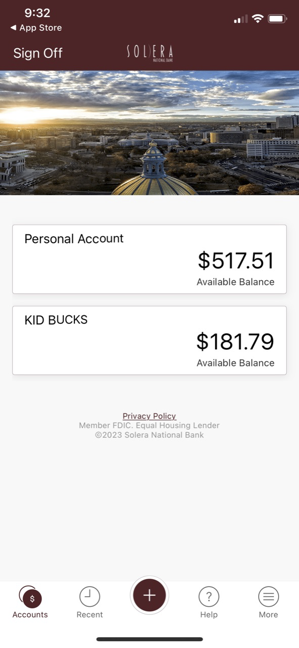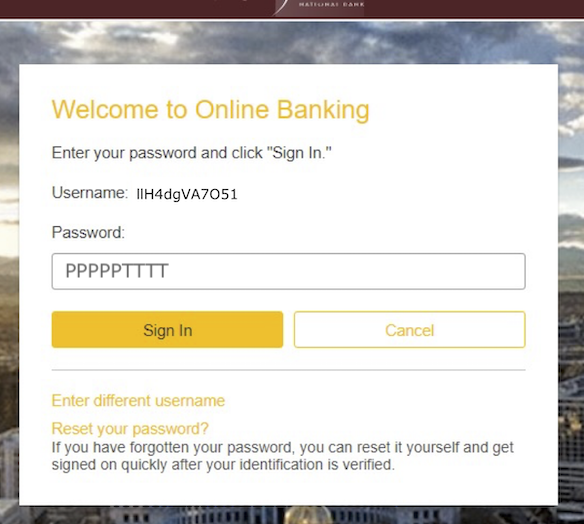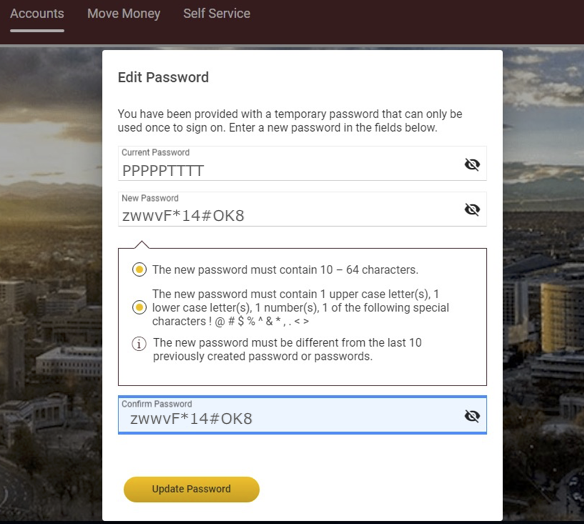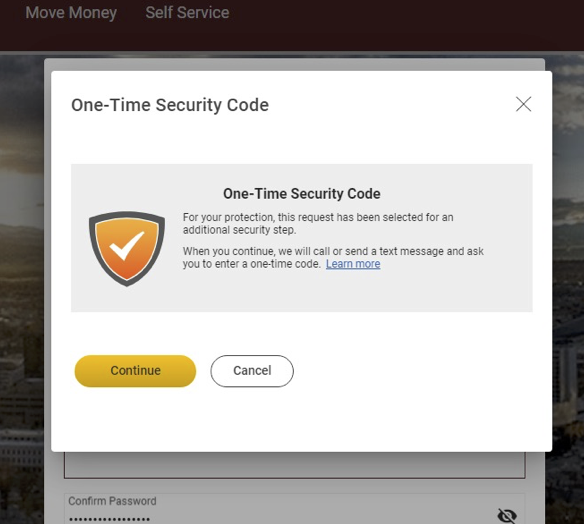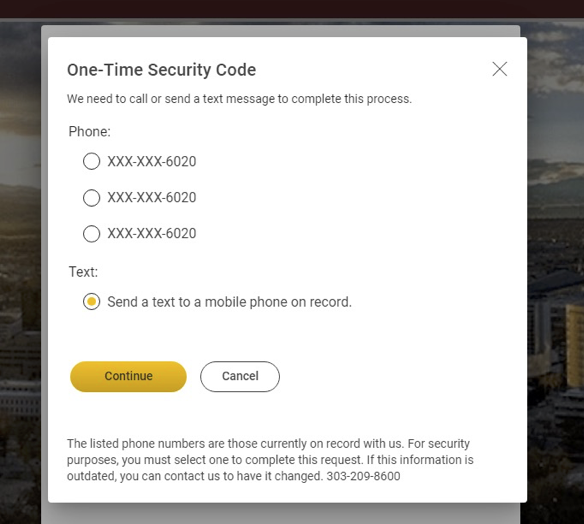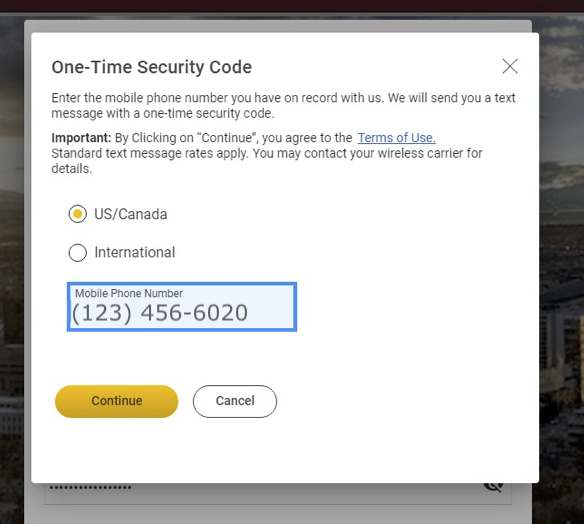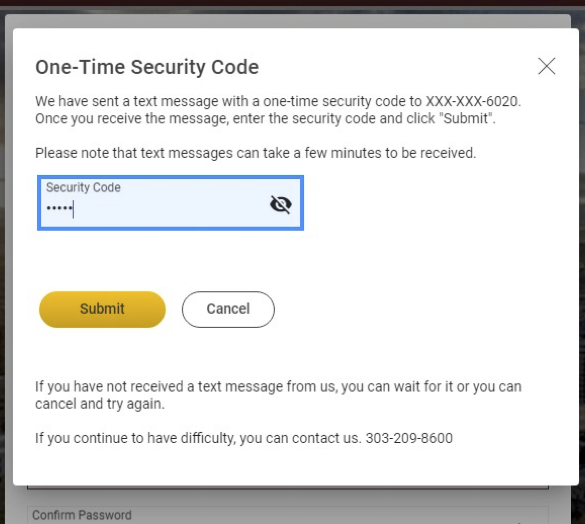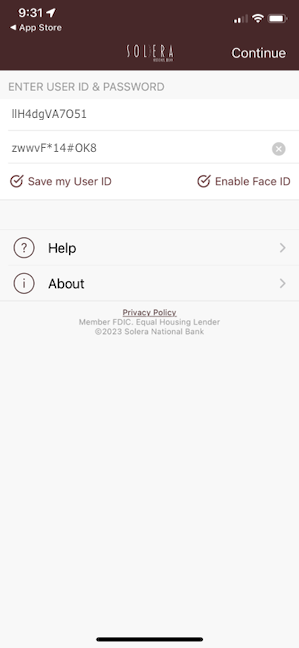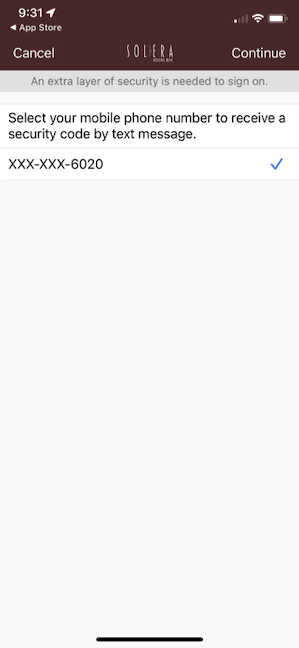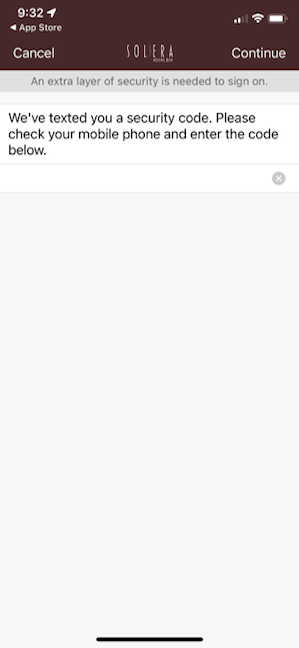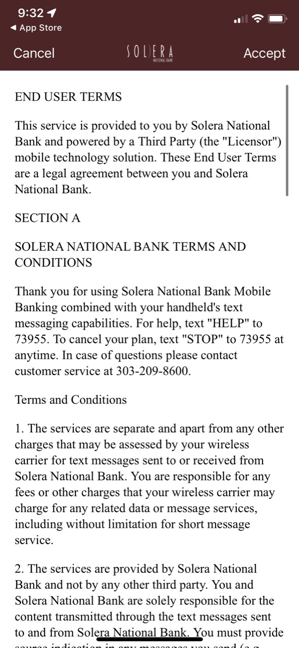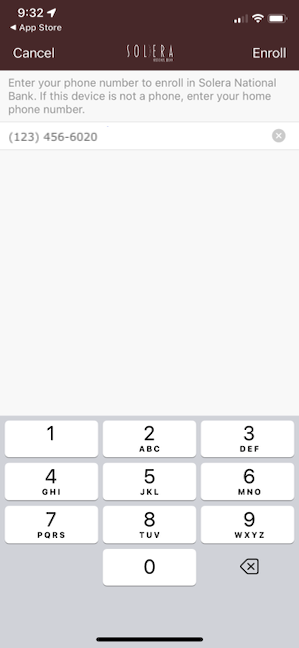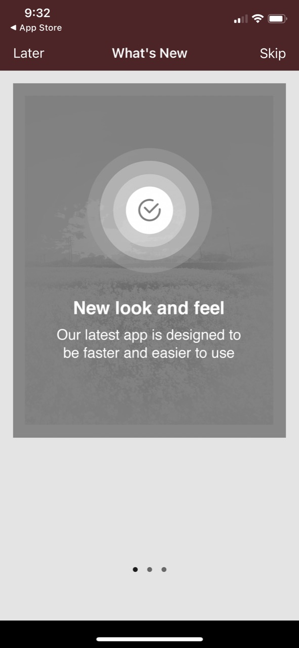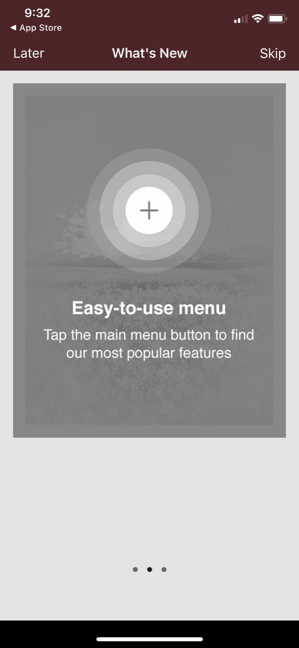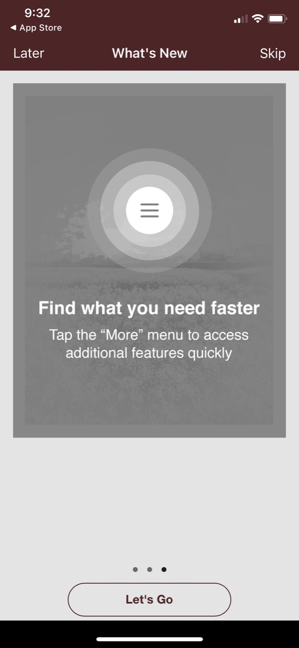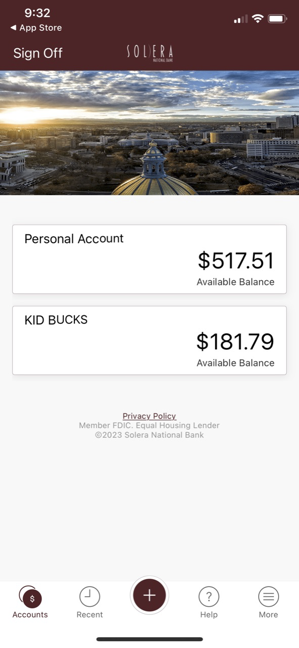Once you have logged into our online banking portal via a web browser, logging into the mobile app is really easy. First things first, if you haven't already you should delete the previous version of the Solera National Bank mobile application.
Once the previous app is removed, you can install the mobile apps. For your convenience the new apps are linked below.
With the apps installed and your Online Banking Portal access established you can open the app and log in with the same credentials you utilize with the Online Banking Portal. You may also enable the "Save my User ID" or Biometric authentication options depending made available by your device capabilities.
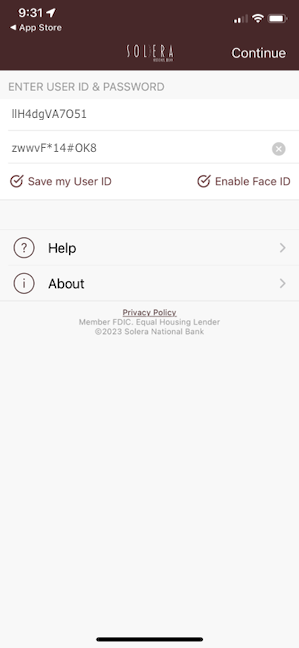
As with the Online Banking Portal, because we are establishing a new access method, we require second factor of authentication. We will call or text you with that additional code depending on your device, the account configuration and your choice in the app as shown below.
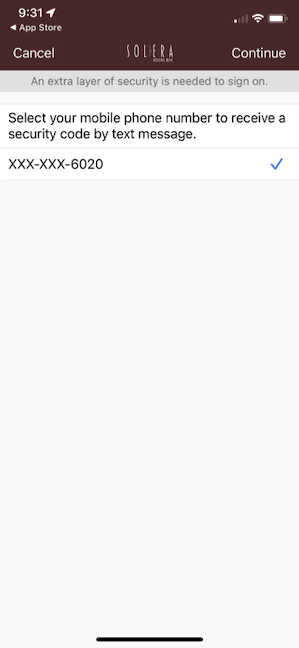
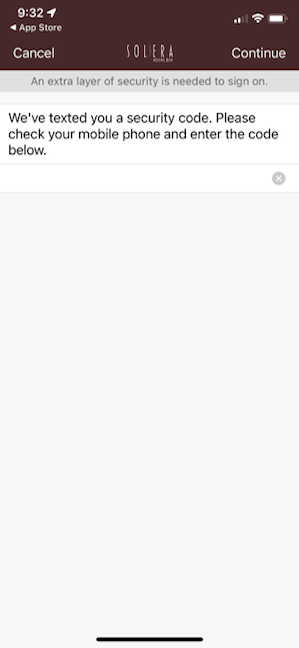
Because this is a new application, we have a new set of End User Terms that you must review and agree to. Once you have reviewed these terms, you may accept them by clicking on the "Accept" link in the top right of the view.
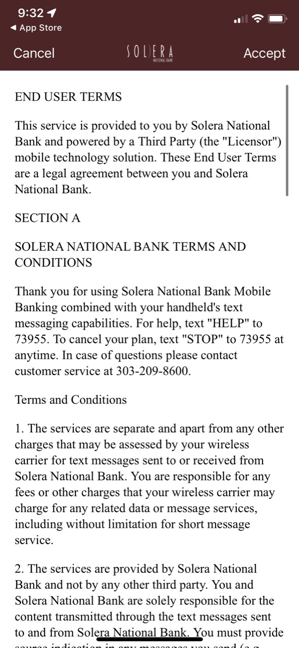
As is common in most mobile apps, Solera National Bank offers multiple methods of notifications. You may add your phone number to enroll. Once the field is populated on this view, you can continue by pressing the "Enroll" button in the top right of the view as demonstrated below.
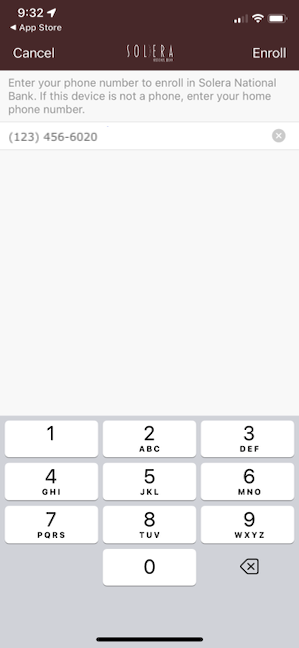
Our application does provide a brief explanation of a few key features. We would advise you to review the new features but feel free to come back and review this later (top right) or skip them (available in the top right).
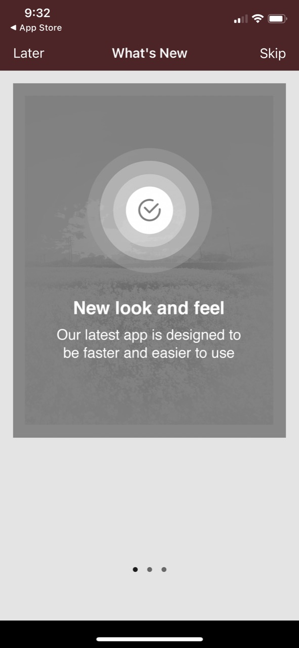
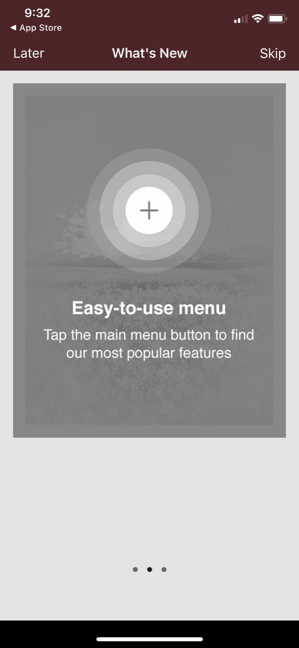
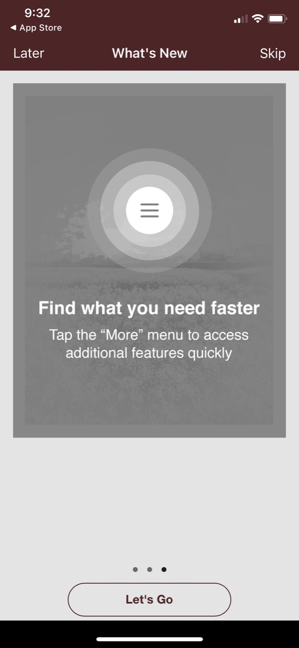
Once you have completed the initial Application configuration, you should be all set with the standard App view as shown below. It would be our recommendation that you take a few minutes to familiarize yourself with the app. As mentioned previously, the Mobile App and the Online Banking Portal are tied together heavily. Changes to your account in the Online Banking Portal are very likely to impact your experience in your Mobile App.